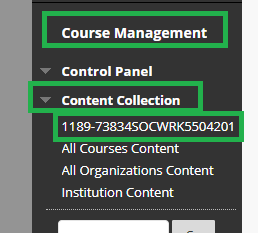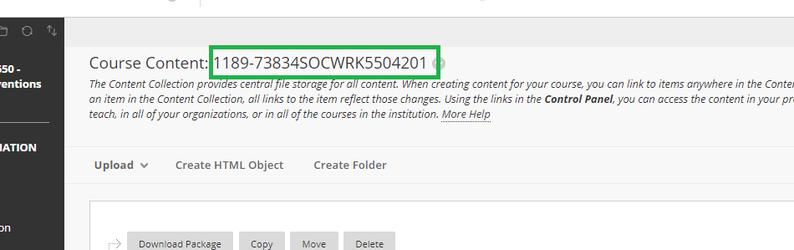Instructions
- Open up your Blackboard Course Site and locate the "Course Management" menu
- Select "Content Collection"
- Locate Course Site ID:
- If the Course Site ID is too large to view completely from the Course Management Menu, click on the Course Site ID and copy it from the top of the next screen:
Related articles