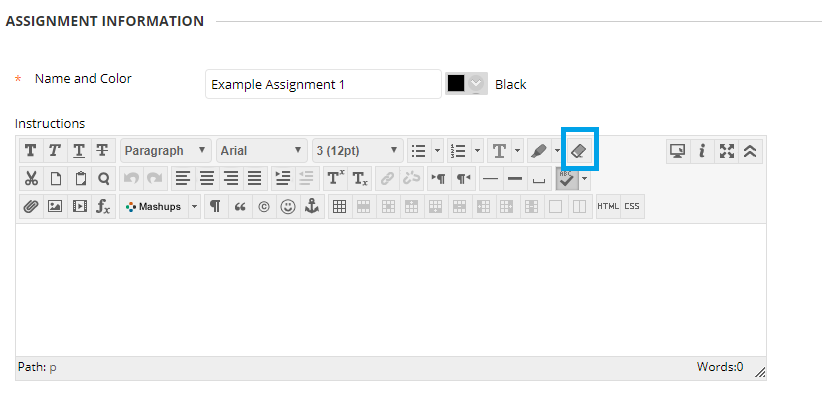Cut and Paste Text into Blackboard
Instructions
- Option 1:
- Type directly into Blackboard and use the provided formatting tools. This will prevent copy and paste errors by completely avoiding them.
- Option 2:
- Once the text is copied and pasted into Blackboard, highlight all text and select the "Remove Formatting" button (the eraser icon highlighted in the screenshot below) provided in Blackboard's formatting tools.
- This will clear the copied over HTML coding.
- Use the provided formatting tools in Blackboard to format the text within Blackboard.
Have an issue or article suggestion?
Email us! lts@boisestate.edu
Related articles