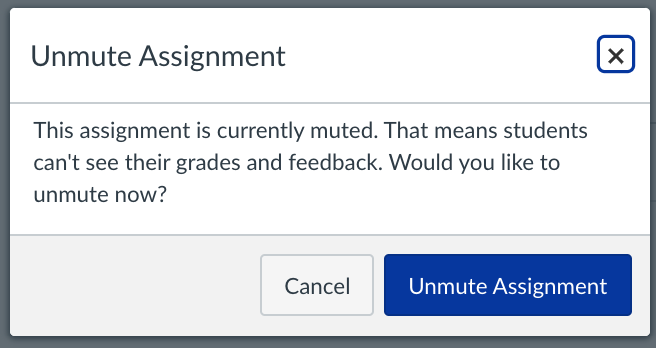The Individual Grades view is a powerful tool. It allows instructors to: |
Instructions
Go to Canvas and navigate to the course you want to work in.
Select Grades in the course layout menu.
Once the Grades area opens up, select Gradebook in the top-left of the screen and switch to Individual View.

From there then you can:
Edit Global Settings (optional).

Content Selection:
When selecting content, you can choose: |

Grading
See Grade
Excuse an Assignment
View Submission Details

In Submission Details you can:
Update Grade
View more assignment details in Speedgrader
Attached files
Comments attached to the assignment
Add additional comments to the assignment.

Student Information

Assignment Information

In this area you can:
See the assignment in Speedgrader
Download all assignment submissions
View Assignment Statistics:
Points Possible
Number of Graded Submissions
The Average Score, High Score, and Low Score
Mute / Unmute Notifications for all course users regarding the specific assignment:
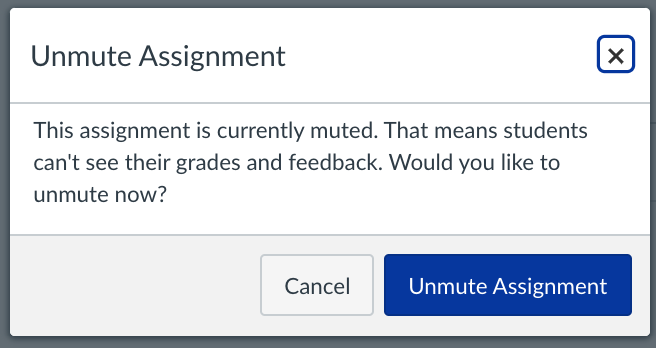
Message Students Who…
Haven’t Submitted yet
Haven’t been graded
Scored less than
Scored more than
Set Default Grade (to apply one general grade to all assignments).

All changes are Automatically Saved when the user leaves the screen. |
To leave the Individual View: Used the Gradebook menu in the upper-right corner of the screen.

Relevant Information
Have a suggestion?
Email us! lts@boisestate.edu
Related Articles
Change the labels given here to ensure that related articles are actually shown.