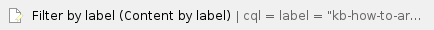| After a session is complete, students can use the iClicker application to view the results for any session unless the instructor has turned off this feature. Check with your instructor if you are not able to see your previous session results or images. |
Instructions
- Select a course
- Click on the date of the poll you would like to review. You can also view an overview of your total points or your points for each date on your timeline
- Click on the activity you would like to review from your timeline
- Under the date, a timeline will appear. Select the desired poll to review
- Select a question
- Under the session selected, a list of the questions asked will populate. Select the desired question to view
- Review the question, as well as your response and the correct answer
- The correct answer appears only if your instructor graded the question. Your instructor may grade questions after class and the results will be updated
- Choose to view results for the class, if enabled by instructor
The results screen shows how you and the other students responded to the question. If your instructor did not specify a correct answer, the bars appear in blue.
Have an issue or article suggestion?
Email us! lts@boisestate.edu
Related articles
Related articles appear here based on the labels you select. Click to edit the macro and add or change labels.