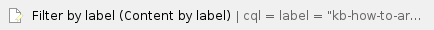Sessions can be graded and points assigned an iClicker session has ended. |
Instructions
Navigate to Your Course on the Instructor Website
Log in to the iClicker Cloud instructor website and click on your Course Name. From the Session History, select the polling activity you wish to view.
Manage Poll Settings
- To modify the settings for the selected polling activity, click on the three dots in the upper-right corner of the page next to the session timestamp. Then, select Poll Settings.
- You can modify the Poll Name, the question screenshot and results Sharing settings, and the Session Participation and Performance scoring settings.
- If you select the option to Score total polling session for Performance points, you set a limit on the session's Performance points, which are then split equally among all graded questions.
- Click Save when you are done.
Delete a Question
- To remove a question from the polling activity, click the three dots to the right of the question title and select Delete Question.
View Polling Results
- Click on a question number or image to view the results of the poll.
Grade Questions
- In the panel that opens, you can grade ungraded questions or edit previously graded questions. Use the arrows at the top of the panel to navigate through the other questions you asked in the polling activity.
- If you are using the default question-based Performance scoring setting, you can update the points possible for each question or award partial credit by typing new values into the Points box next to each response. This option is not available if you have applied the session-based scoring setting, which splits Performance points equally among all graded questions in the session.
Export the Poll
- To export the poll as a CSV file, click on the three dots in the upper-right corner of the page next to the session timestamp. Then, select Export Poll.
View and Edit Student Scores
- Click Grades to view individual student scores for the session. Students' Performance, Participation, and Total grades and the Class Averages for the session are displayed. Click on an individual student score to edit it.
Have an issue or article suggestion?
Email us! lts@boisestate.edu
Related articles
Related articles appear here based on the labels you select. Click to edit the macro and add or change labels.