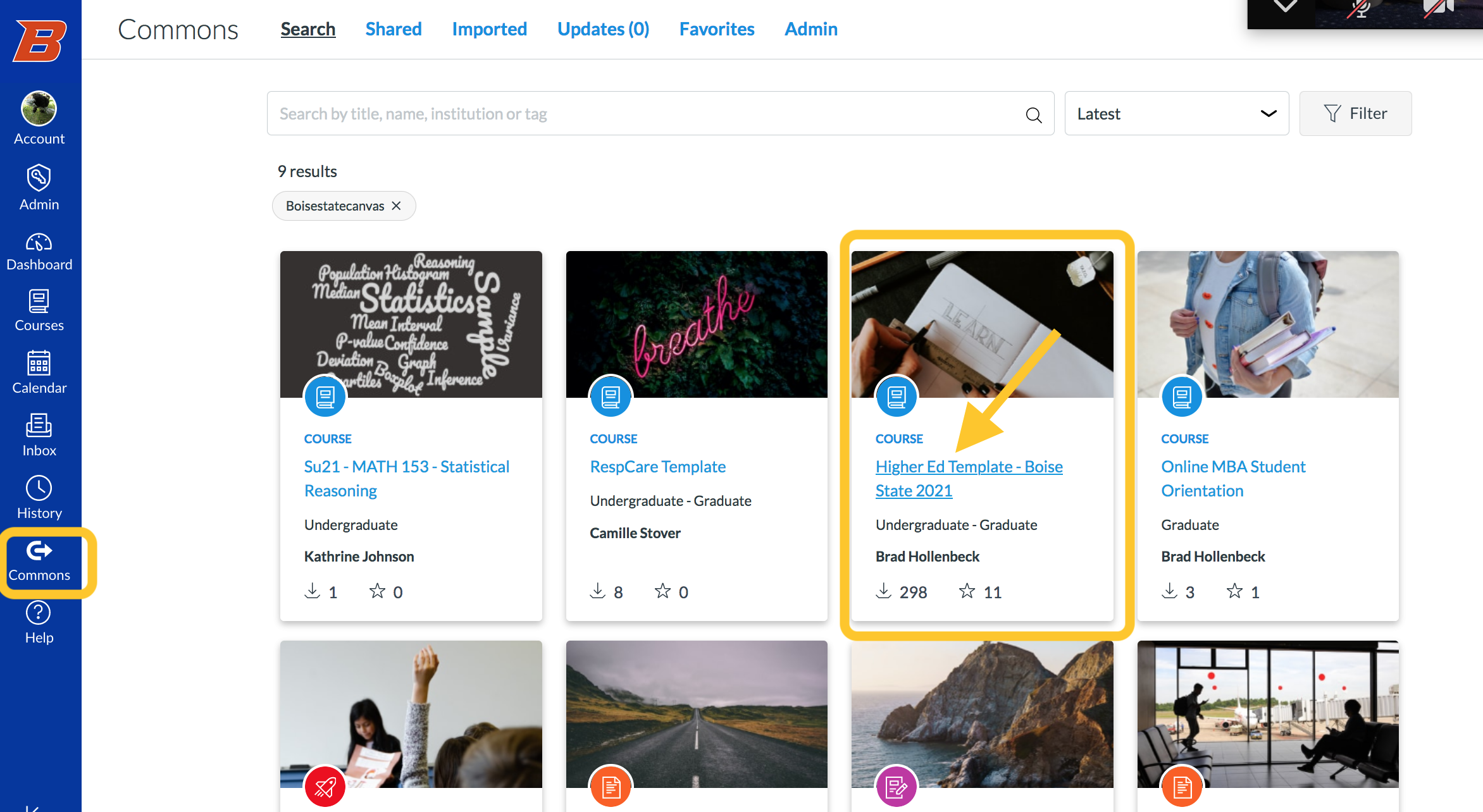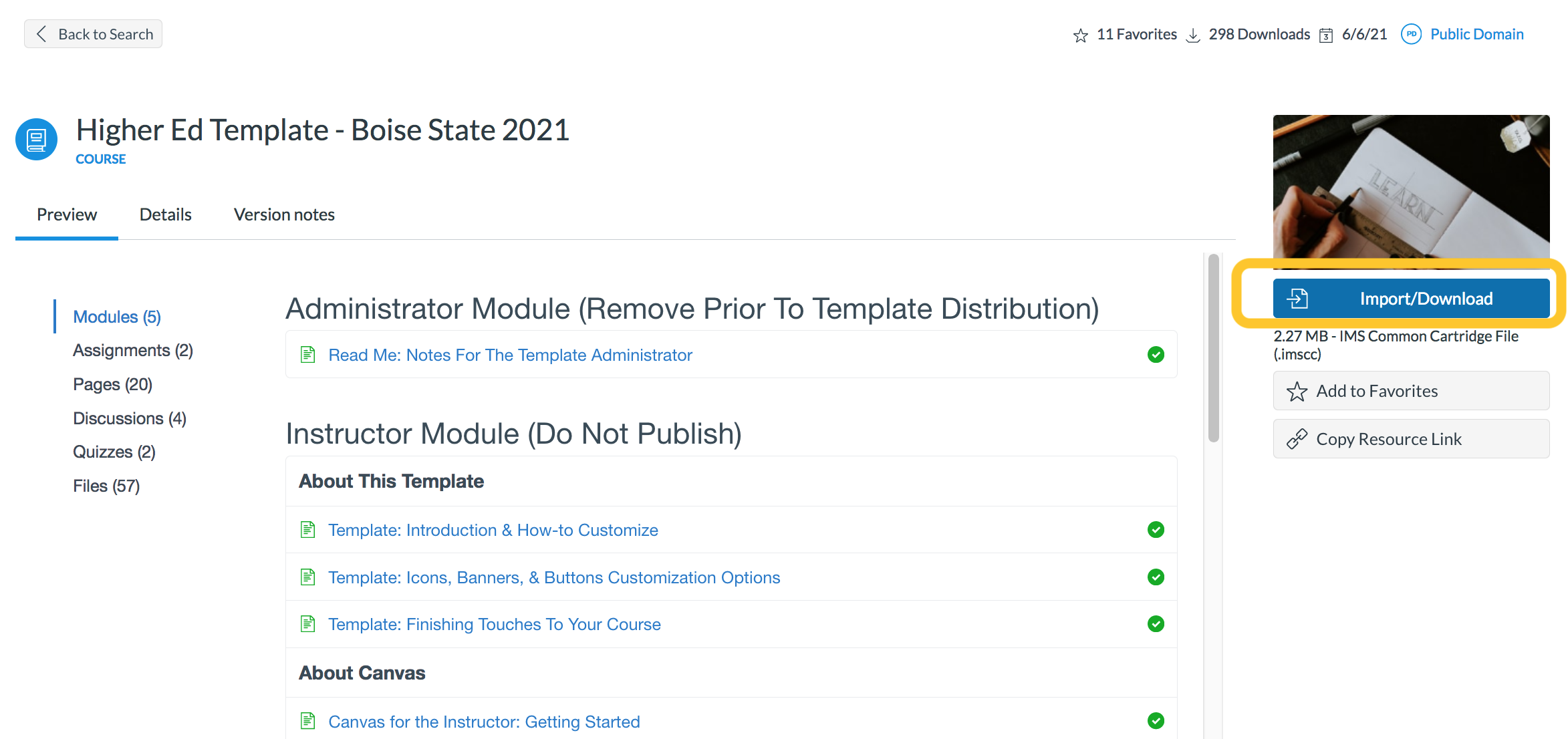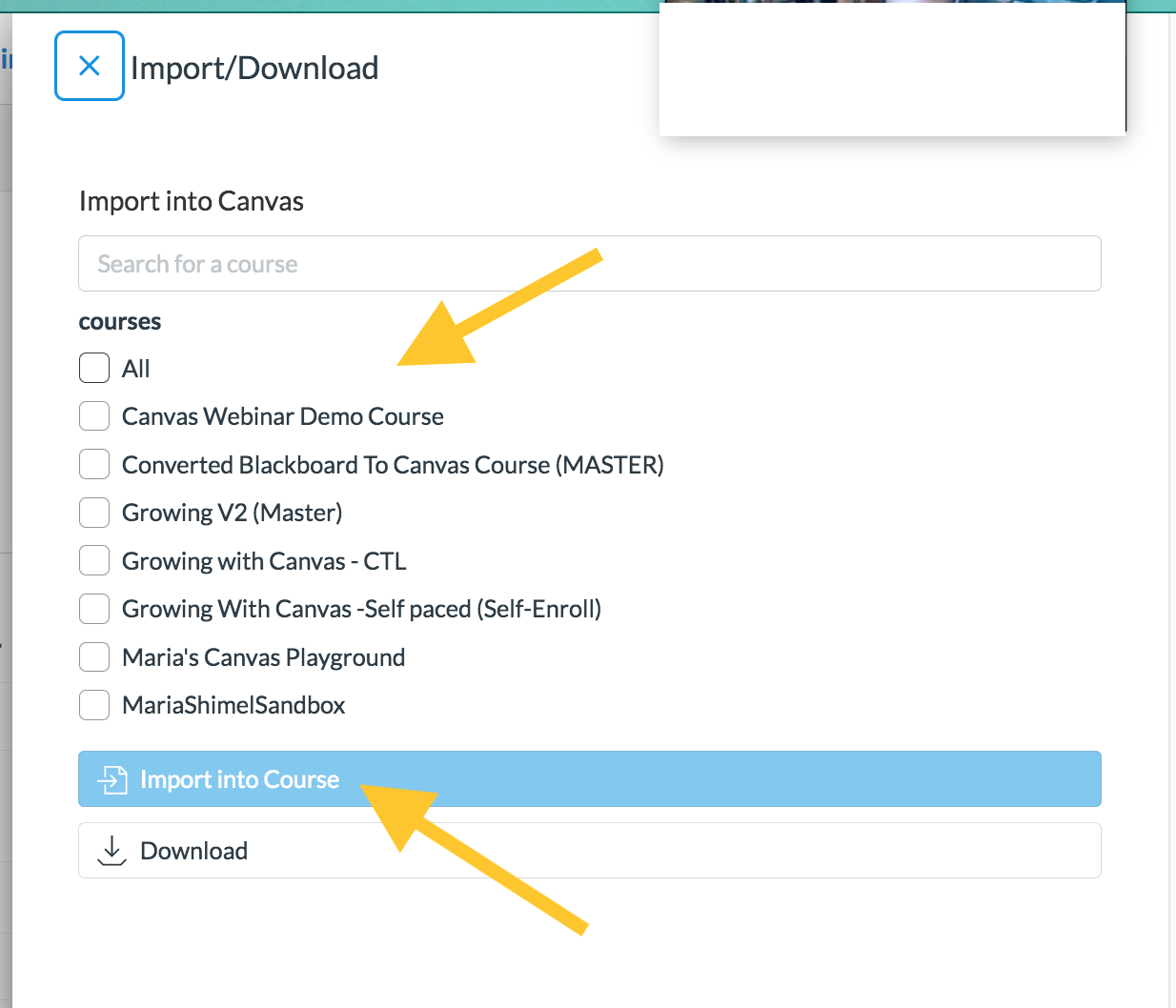This article describes how to copy Higher Ed Boise State Template to your Sandbox course using Commons.
Log in to Canvas URL: https://boisestatecanvas.instructure.com
Go to your Canvas Course Site
Click on Commons on the Global Navigation Menu on the left side of the screen
Choose “Higher Ed Template - Boise State 2021” and click on the title. A new screen will open up.
On the right sidebar, click on Import/Download
A new window will pop up. Your Canvas Courses will be listed under Courses. Check the course Select Import into Course.
A notification message will pop-up "You have successfully started your import! It may take a little while to see changes in your course." Wait 15-20 minutes.
Confirm the Template is now in your Canvas Course Site